自动监控靖哥哥空间并打卡
代码写得比较烂,有需要的可以看看,自己优化一下。
import requests
import time
# import pyautogui
import autoit
import random
from bs4 import BeautifulSoup
from selenium import webdriver
class AutoReply:
def __init__(self):
self.base_url = "http://support.i-search.com.cn/member/wangjing"
try:
r = requests.get(self.base_url)
r.raise_for_status()
soup = BeautifulSoup(r.text, 'html.parser')
self.newest_article = soup.find_all('a', rel="bookmark")[0]
except Exception as e:
raise e
def find_new_article(self):
while True:
r = requests.get(self.base_url)
soup = BeautifulSoup(r.text, 'html.parser')
newest_article = soup.find_all('a', rel="bookmark")[0]
if newest_article == self.newest_article:
time.sleep(0.5)
continue
else:
self.new_article_url = newest_article.get('href')
break
def comment_new_article(self):
option = webdriver.ChromeOptions()
# 载入自己的谷歌浏览器配置文件,省去登录过程
option.add_argument(r"user-data-dir=C:\Users\young ray\AppData\Local\Google\Chrome\User Data")
driver = webdriver.Chrome(options=option)
driver.get(self.new_article_url)
driver.find_element_by_xpath('//span[@class="radio-btn"]').click()
time.sleep(1)
autoit.mouse_click(x=500, y=600)
# pyautogui.typewrite(random.choice(["shafa", "daka", "I'm coming", "nice"]))
autoit.send(random.choice(["沙发", "打卡", "我来了", "抢第一"])) # 使用autoit输入中文
driver.find_element_by_xpath('//button[@class="green"]').click()
time.sleep(2)
driver.quit()
if __name__ == "__main__":
ap = AutoReply()
ap.find_new_article()
ap.comment_new_article()
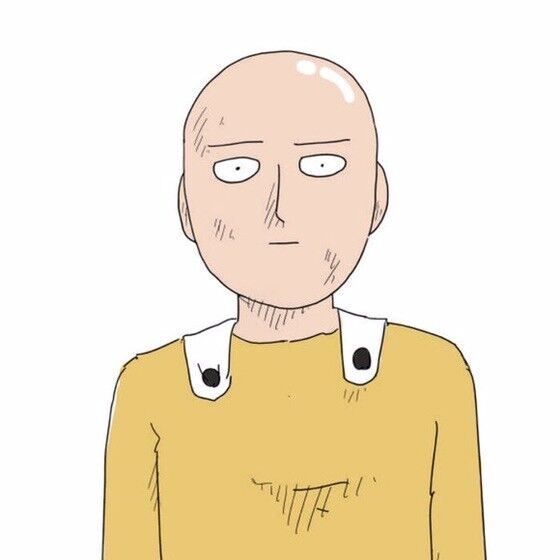




这个必须点赞👍
之前的有点小问题,改了一下
顺便加了个输入中文,之前只能输入英文
靖哥哥这个怎么又给你挖出来了 😆
666
啧啧啧
载入自己的谷歌浏览器配置文件,省去登录过程
这个操作很 6
倒是工作上也用的上,可以监控变动,然后提醒处理,这个不错
是为我蓉儿写的没错了
哥哥起得真早
两百块
一百块
😄