表格处理:多表格汇总(pandas)
之前写过一个帖子,也是完成多表格汇总的功能,用的方法是 xlrd,xlsxwriter。然后老师们留言说 pandas 处理该问题会更方便快捷。便去学习了一下,然后打开了新世界的大门,嘻嘻嘻,下面我们就来一起学习下吧。
使用的测试表仍是和上期一样的火影调查表。

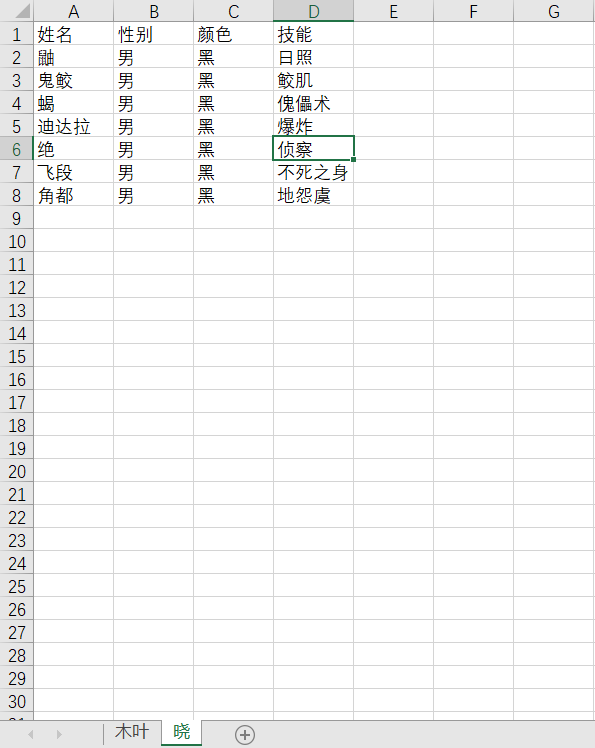
新建了 3 张测试表格,result 作为结果表
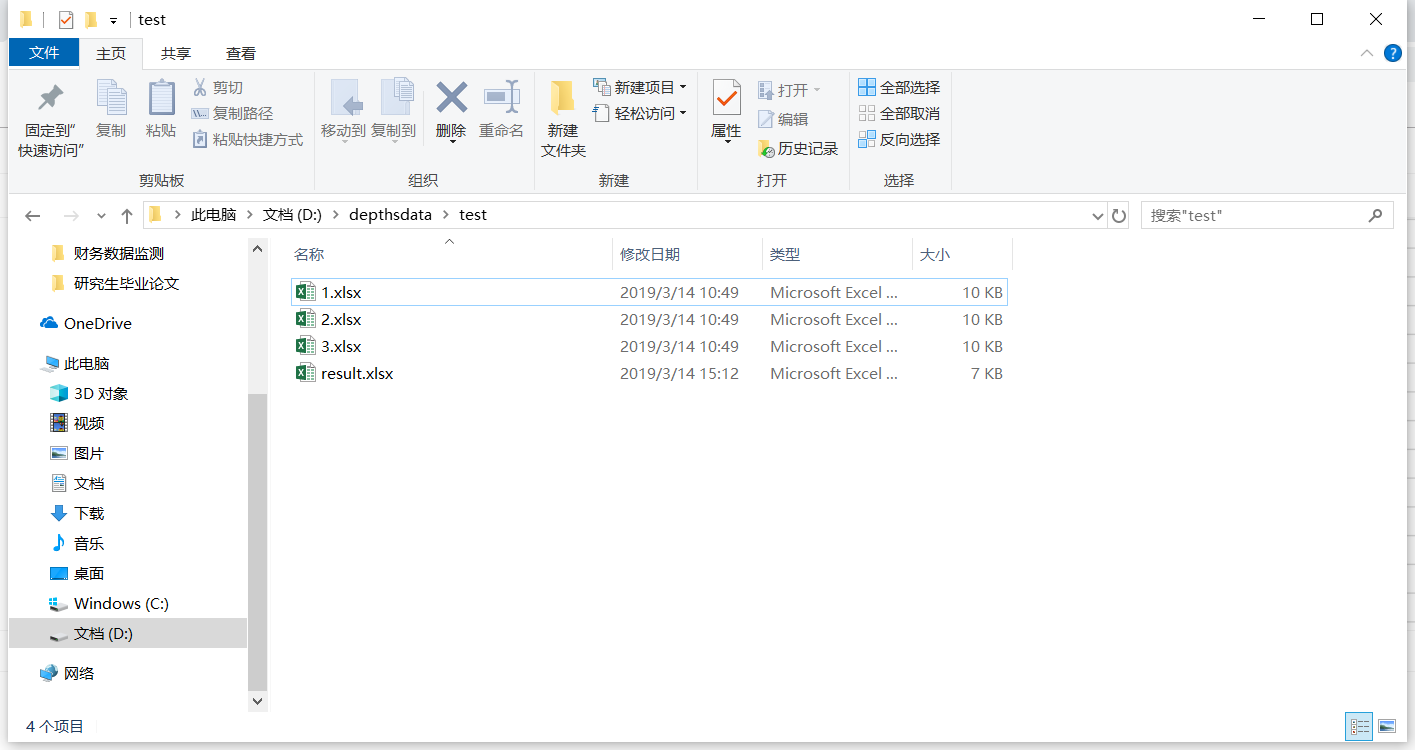
然后下面贴代码:
import pandas as pd
import os
# 将excel中的sheet名称放入列表
sheet_names = ["木叶","晓"]
# 将excel文件名称放入列表
path = r'D:\depthsdata\test'
xlsx_names = [x for x in os.listdir(path) if x.endswith(".xlsx")]
print(xlsx_names)
file_paths = []
for xlsx_name in xlsx_names:
file_path = path + "\\" + xlsx_name
file_paths.append(file_path)
print(file_paths)
writer = pd.ExcelWriter(r'D:\depthsdata\test\result.xlsx',engine='openpyxl')
num = 1
for sheet_name in sheet_names:
df = None
for file_path in file_paths:
_df = pd.read_excel(file_path, sheet_name=sheet_name)
if df is None:
df = _df
else:
df = pd.concat([df, _df], ignore_index=True)
# 下面的保存文件处填写writer,结果会不断地新增sheet,避免循环时被覆盖
df.to_excel(excel_writer=writer, sheet_name=sheet_name, encoding="utf-8", index=False)
print(sheet_name + " 保存成功!共%d个,第%d个。" % (len(sheet_names),num))
num += 1
writer.save()
writer.close()
结果表显示如图:
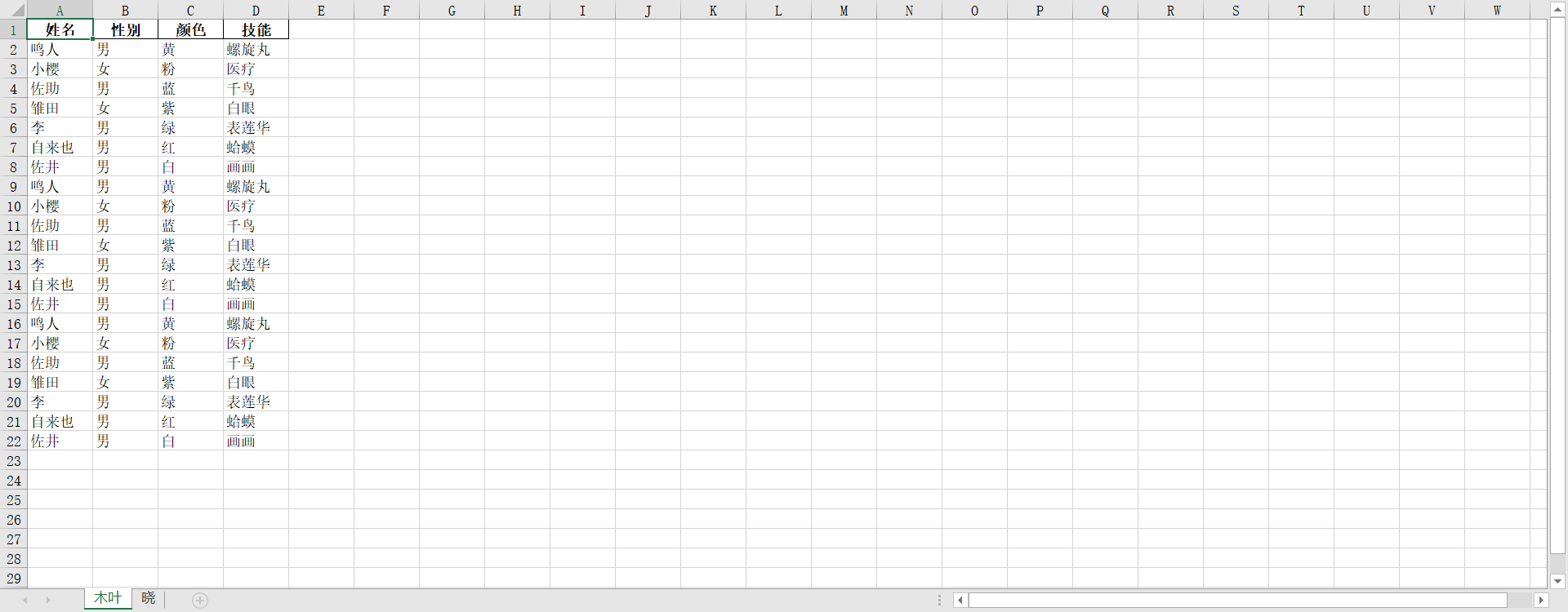
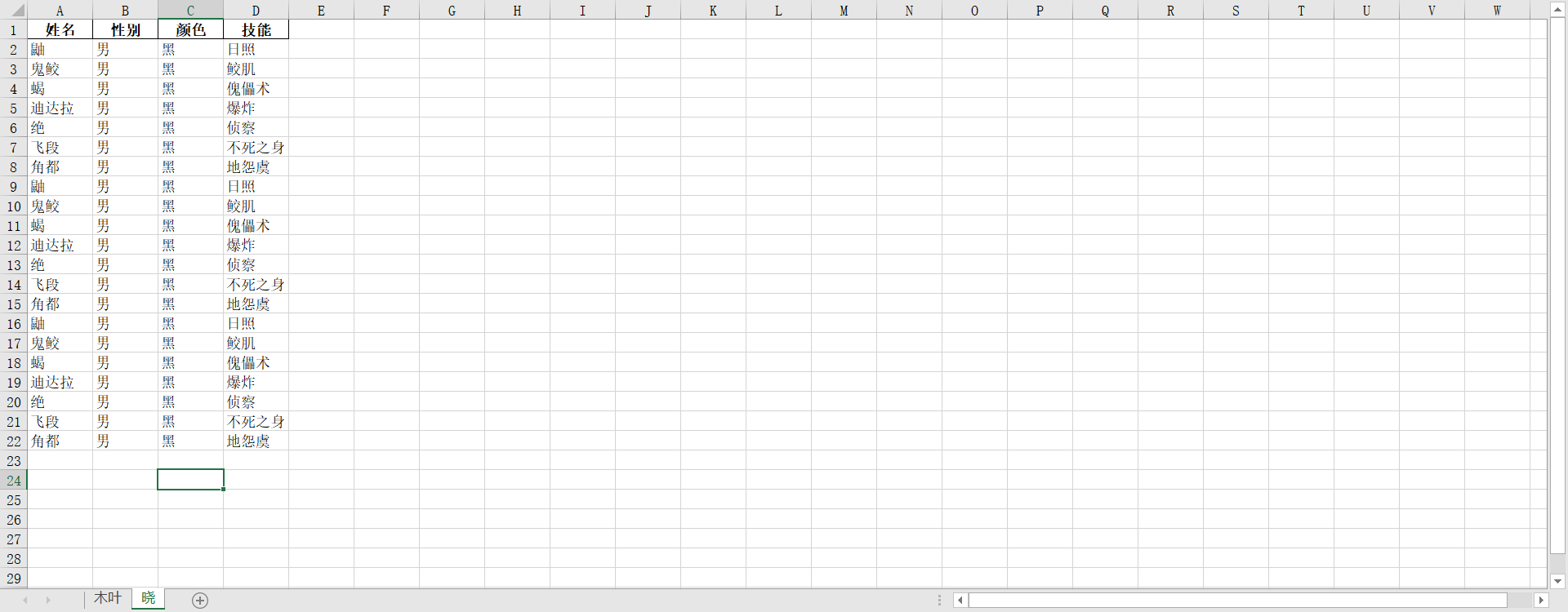
师者诚不欺我,感谢。
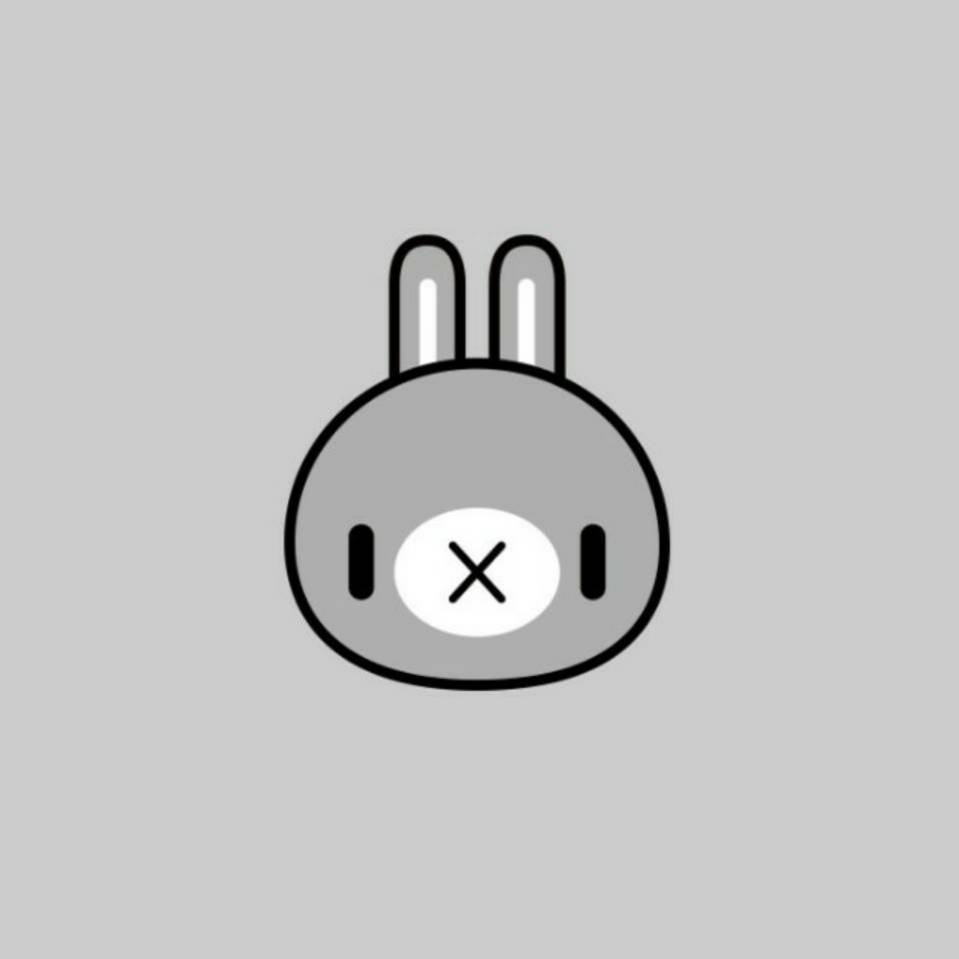




学习
等你处理复杂和海量数据,你才真的知道他有多强,和他一比,sql 太麻烦了
学习