jupyte notebook 主题设置
安装主题库
安装 Jupyter 主题:pip install jupyterthemes
pip install jupyterthemes
更新主题库
然后,更新 Jupyter 主题:pip install –upgrade jupyterthemes
pip install --upgrade jupyterthemes
查看可用主题
安装和更新成功以后,可以查看可用主题:jt -l
jt -l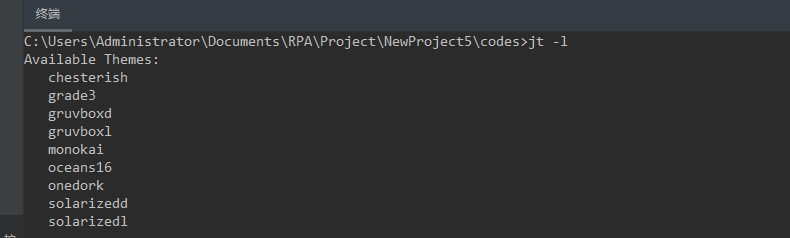
设定主题样式
现在我们可以开始修改掉看着难受的白色主题了,我个人喜欢暗一点的背景主题,于是选择了 monokai,它还支持语法高亮。下面是我的背景主题设置:
jt -t monokai -f fira -fs 13 -cellw 90% -ofs 11 -dfs 11 -T -N
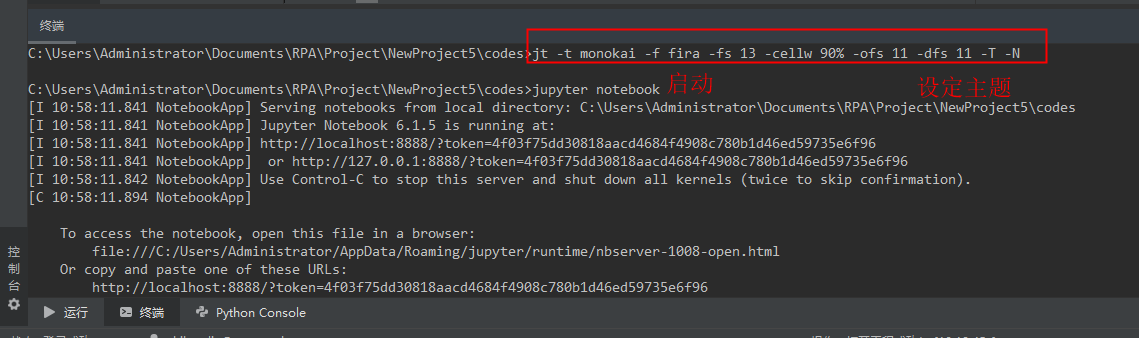
查看效果
看下我们的 main.py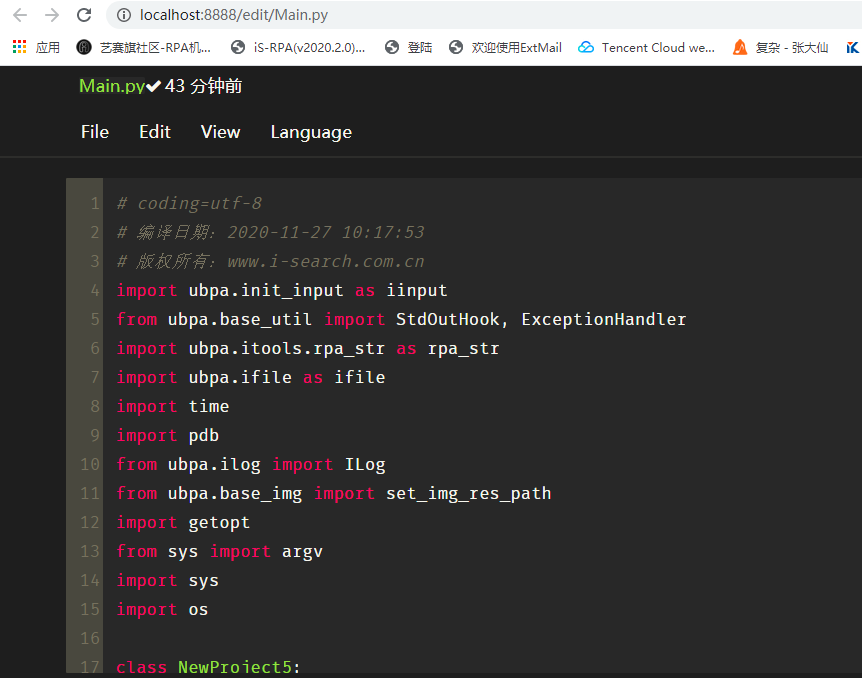




回帖内容已被屏蔽。