Python 之 ImportError: DLL load failed: 找不到指定的模块问题解决
问题描述
在基于 python 来进行 import 之时,报出如下的错误:
>> from PIL import Image
Traceback (most recent call last):
File "<ipython-input-12-0f6709e38f49>", line 1, in <module>
from PIL import Image
File "d:\ProgramData\Anaconda3\lib\site-packages\PIL\Image.py", line 58, in <module>
from . import _imaging as core
ImportError: DLL load failed: 找不到指定的模块。
有时候,也会报出类似的错误:
>> from PIL import Image
Traceback (most recent call last):
File "<ipython-input-13-0f6709e38f49>", line 1, in <module>
from PIL import Image
ImportError: cannot import name 'Image'
问题分析
这类问题一般都是在安装 library 时不完整,或者安装的 library 被覆盖或者破坏了,所以无法知道相应的类库。
问题解决
C:\Users\HP\>pip install Pillow
Requirement already satisfied: Pillow in d:\programdata\anaconda3\lib\site-packages (5.0.0)
C:\Users\HP>pip show Pillow
Name: Pillow
Version: 5.2.0
Summary: Python Imaging Library (Fork)
Home-page: http://python-pillow.org
Author: Alex Clark (Fork Author)
Author-email: aclark@aclark.net
License: Standard PIL License
Location: d:\programdata\anaconda3\lib\site-packages
Requires:
Required-by:
从上述指令中可以发现,该类库已经安装了。 但是由于其出了问题,所以需要重新安装。
首先卸载
pip uninstall Pillow
Uninstalling Pillow-5.1.0:
Would remove:
d:\anaconda3\lib\site-packages\pil
d:\anaconda3\lib\site-packages\pillow-5.1.0-py3.6.egg-info
Proceed (y/n)? y
Successfully uninstalled Pillow-5.1.0
然后重新安装:
pip install Pillow
Collecting Pillow
Downloading https://files.pythonhosted.org/packages/4e/d9/468422371e6fcf02d6a162ee30db4552221de8b2b3ff837363bf54cbb347/Pillow-6.1.0-cp36-cp36m-win_amd64.whl (2.0MB)
|████████████████████████████████| 2.0MB 142kB/s
Installing collected packages: Pillow
Successfully installed Pillow-6.1.0
## 验证
然后重新 import Image 即可发现一切正常了。
总结
如果其已经安装,但是无法找到的情况,大概率情况下是安装损坏,需要重新安装。
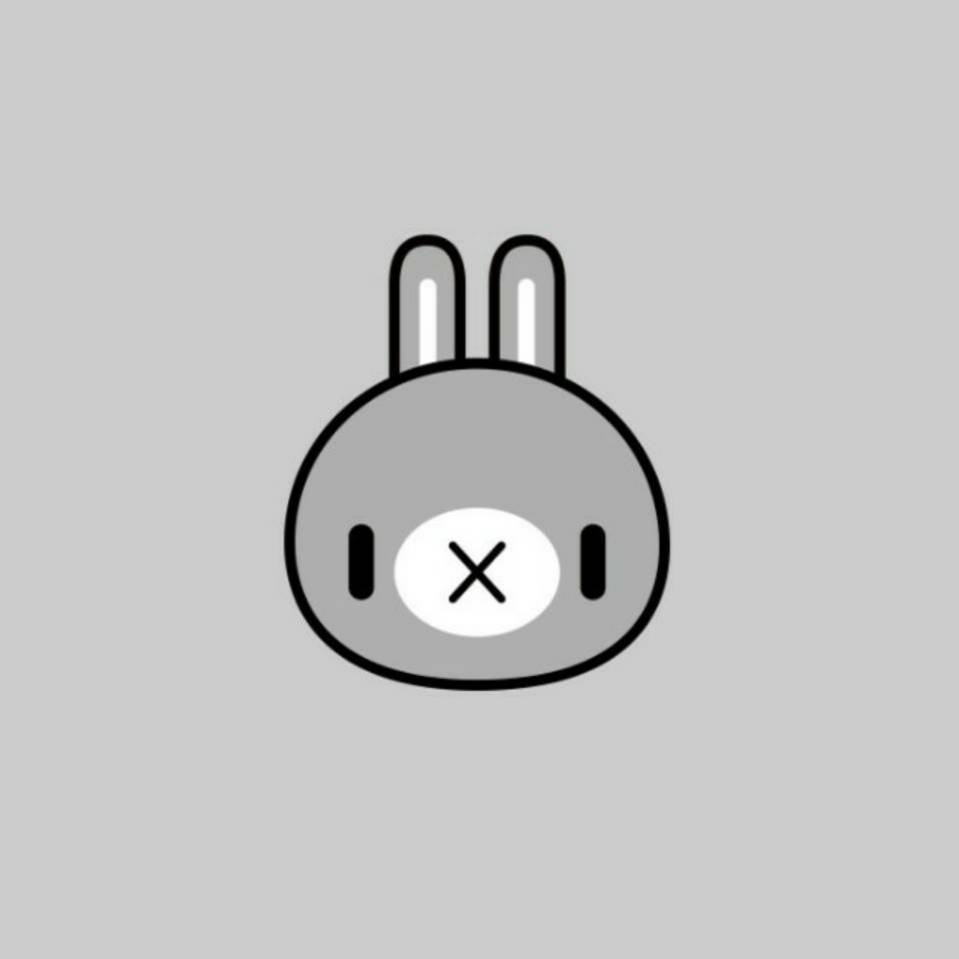




已保存 谢谢分享
谢谢分享
study