微信场景分享
在培训过程中,如果遇到技术口人比较多的情况,课程进度比较快,微信自动发送消息的场景其实在这种情况比较适合分享。
场景包括 Python 扩展包的引入以及全局函数的使用。
from __future__ import unicode_literals
from threading import Timer
from wxpy import *
import requests
import time
# 确认客户端
bot = Bot()
# 从金山词霸网站获取信息
def get_news():
"""获取金山词霸每日一句,英文和翻译"""
url = "http://open.iciba.com/dsapi/"
r = requests.get(url)
content = r.json()['content']
note = r.json()['note']
return content, note
# 发送消息给朋友列表相应的人,频率是每天
def send_news():
try:
contents = get_news()
# 你朋友的微信名称,不是备注,也不是微信帐号。
my_friend = bot.friends().search(u'申水')[0]
my_friend.send(contents[0])
my_friend.send(contents[1])
my_friend.send(u"Have a good one!")
# 每86400秒(1天),发送1次
t = Timer(86400, send_news)
my_friend.send("I'm a robot'")
t = Timer(30, send_news())
t.start()
except:
# 你的微信名称,不是微信帐号。
my_friend = bot.friends().search('申水')[0]
my_friend.send(u"今天消息发送失败了")
if __name__ == "__main__":
send_news()
以上代码内容简单对着自己的实际情况简单修改即可复用。
以下是 wxpy 包的 doc 地址,有兴趣大家可以进一步进行研究。
https://wxpy.readthedocs.io/zh/latest/chats.html
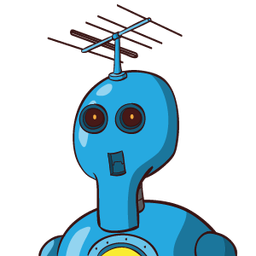




666
😏
你这是提供骚扰手段啊,哈哈哈哈哈