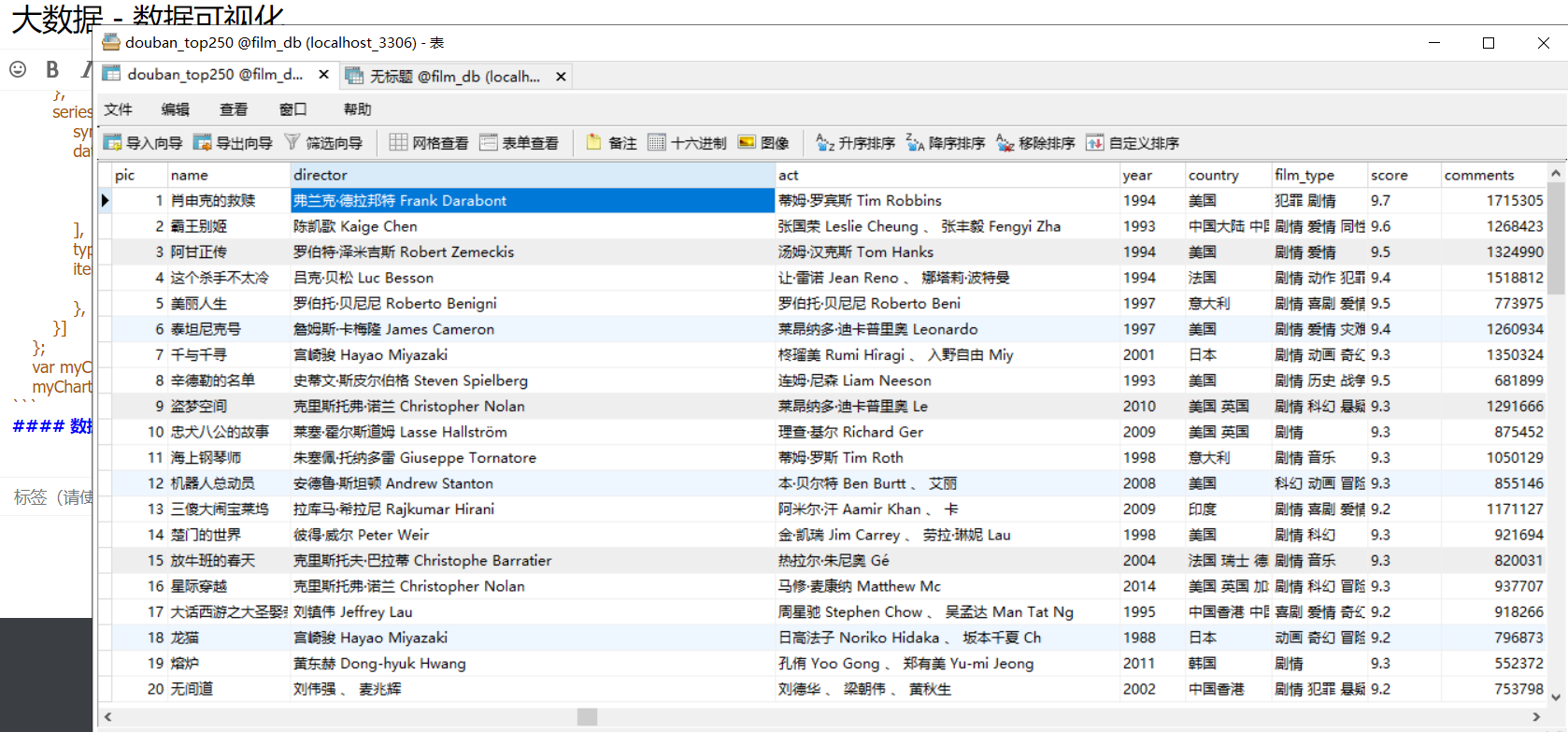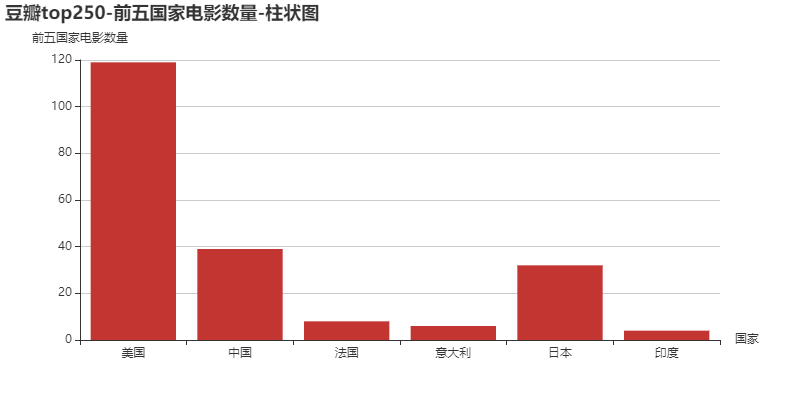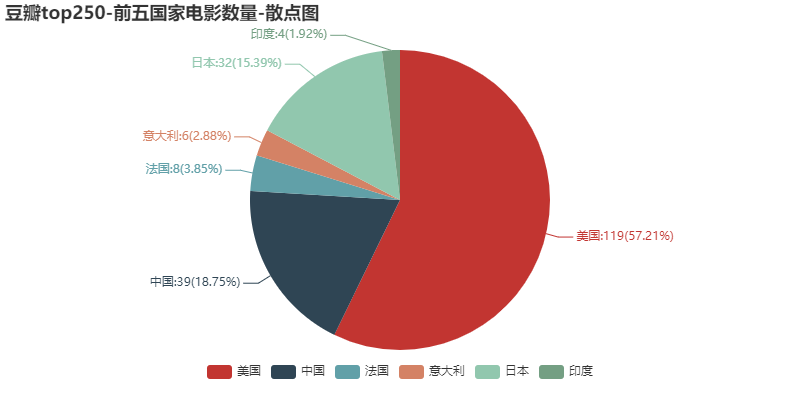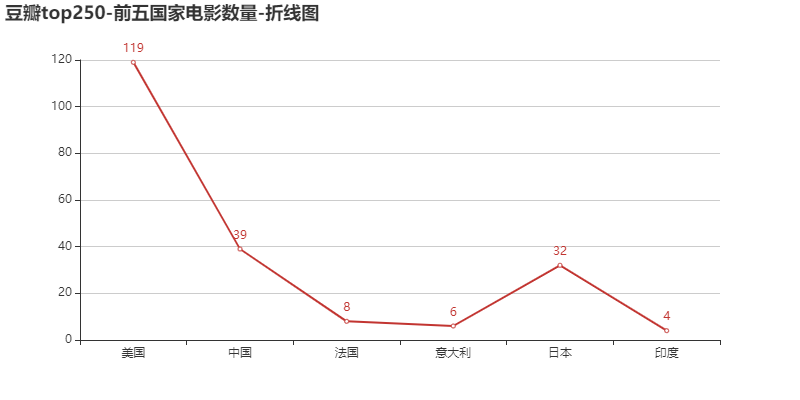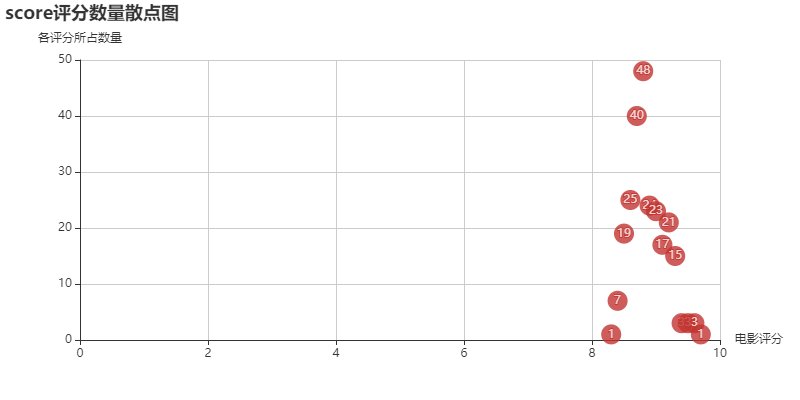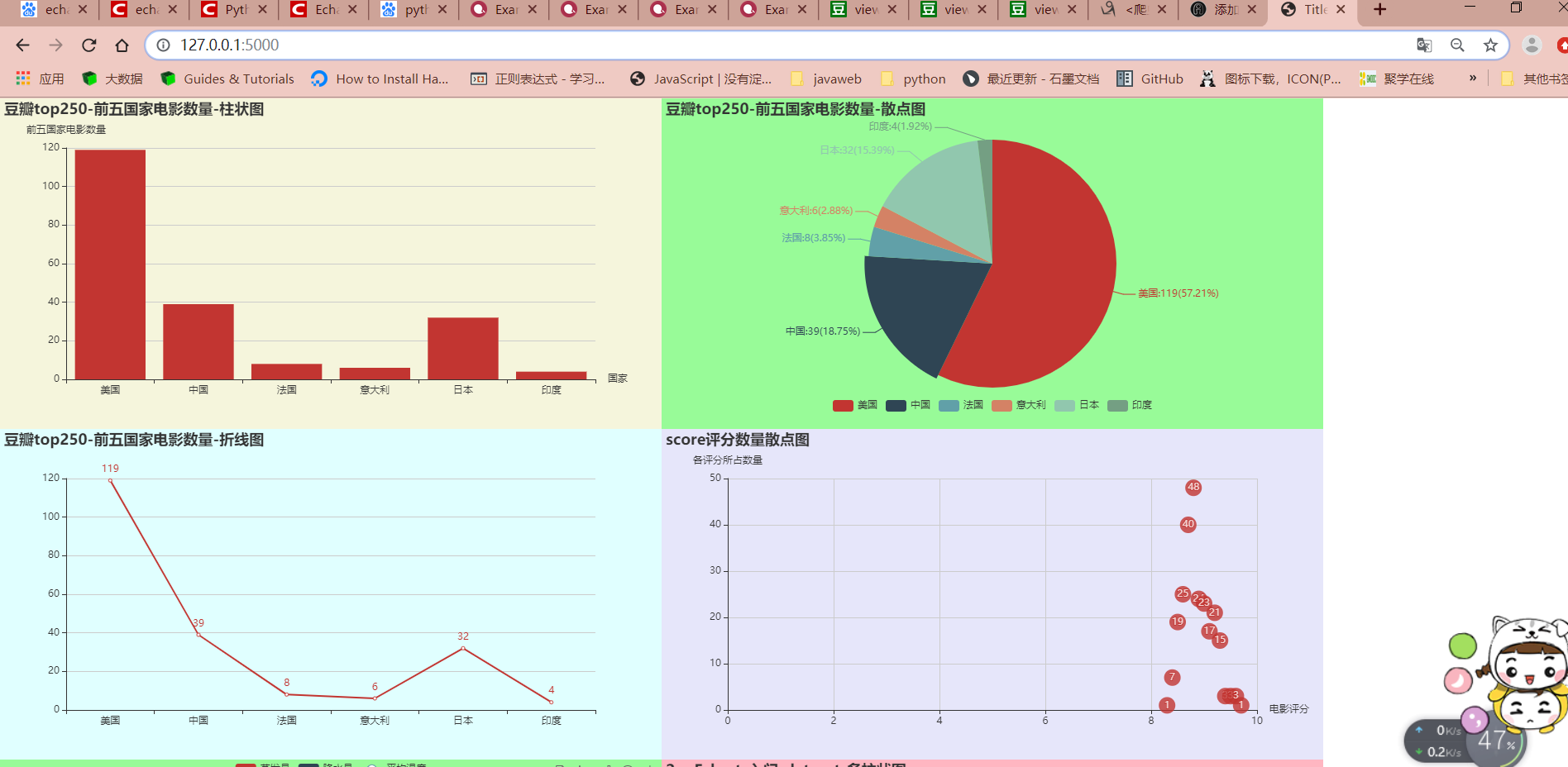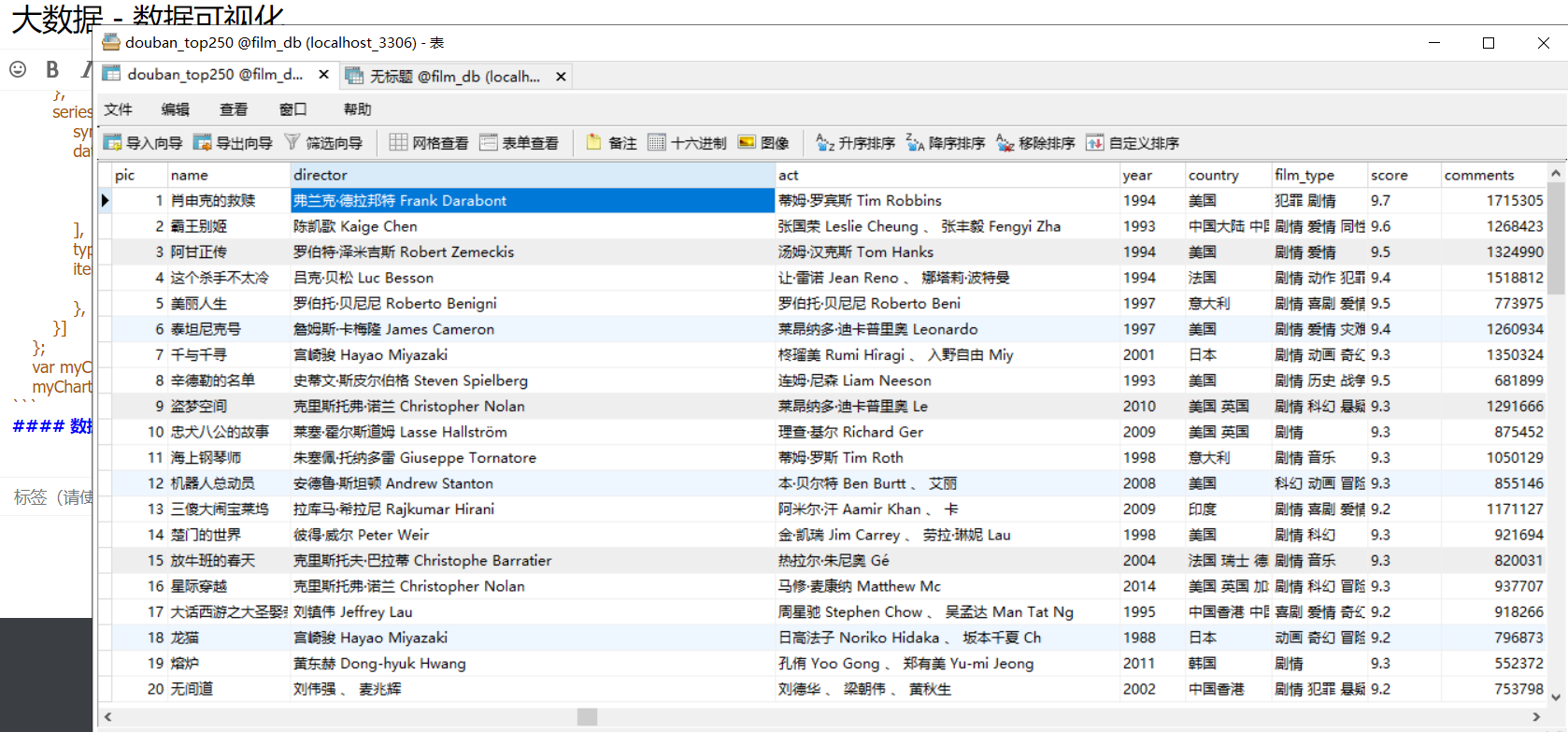大数据处理的数据我们需要将其进行,图形化展示
效果图
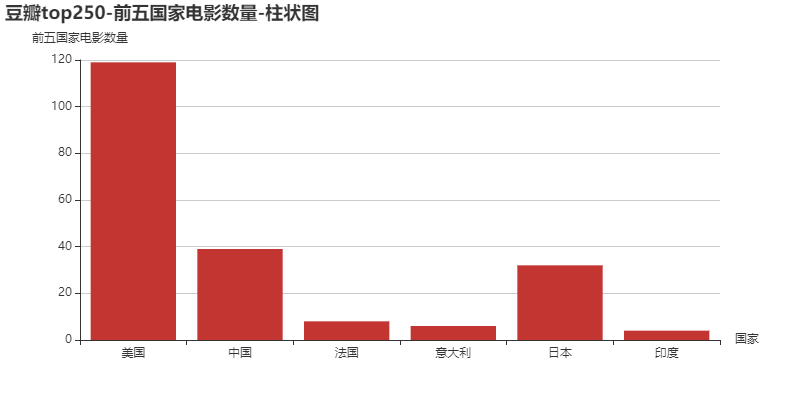
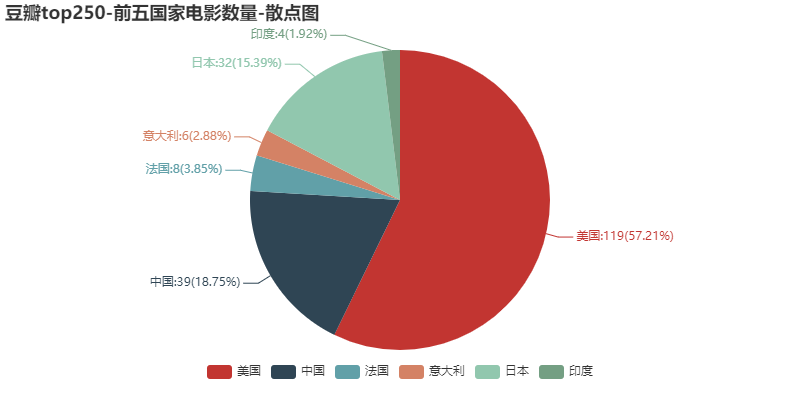
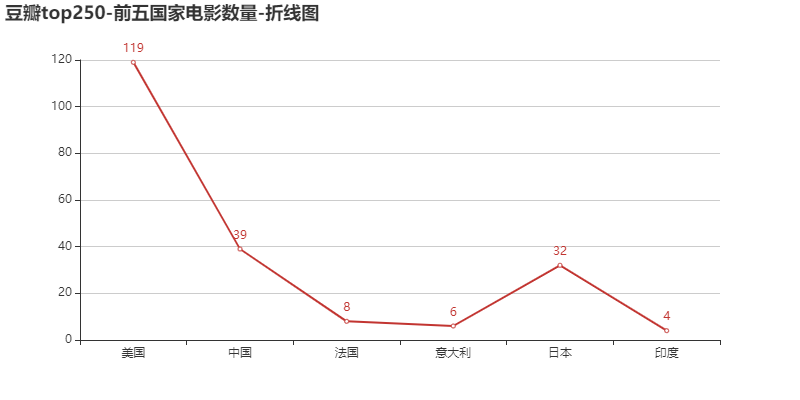
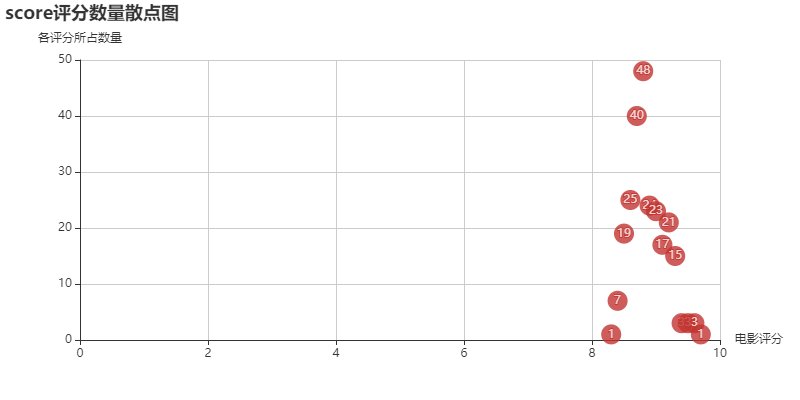
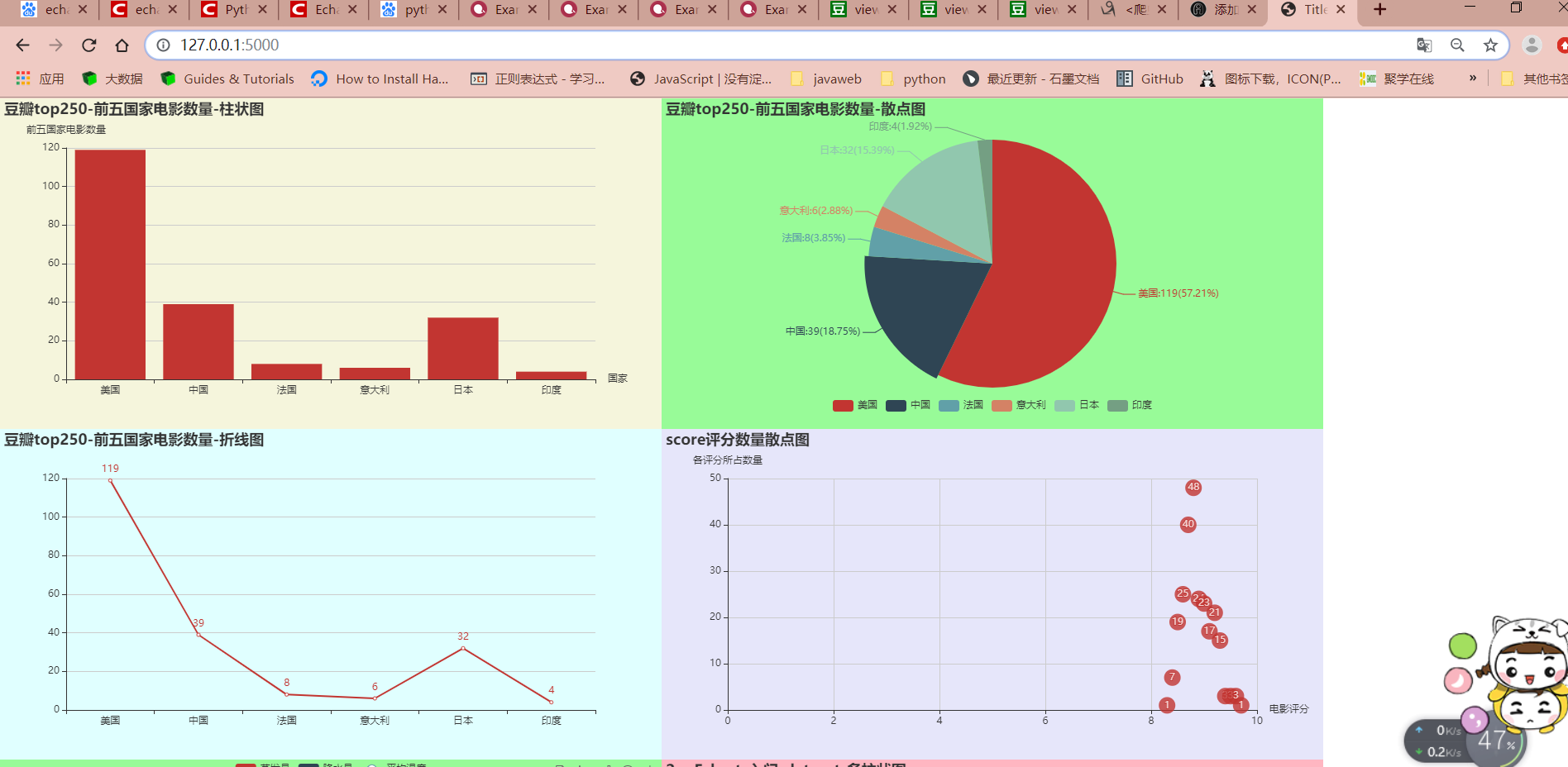
js 代码
var option1 = {
tooltip: {},
legend : {
data: ['销量']
},
xAxis:{
data: {{ country }},
},
yAxis: {
},
series: [{
name:'销量',
type:'bar',
data: {{ count }}
}]
};
var myChart = echarts.init( document.getElementById('main1') );
myChart.setOption(option1);
option2 = {
aria: {
show: true
},
legend :{
top:360,
},
series: [
{
name: '访问来源',
type: 'pie',
data: [
{% for con in pie %}
{ value: {{ con[1] }},name: '{{ con[0] }}' },
{% endfor %}
],
label:{
normal:{
show:true,
formatter:'{b}:{c}({d}%)'
}
}
}
]
};
var myChart2 = echarts.init( document.getElementById('main2') );
myChart2.setOption(option2);
option3 = {
xAxis: {
type: 'category',
data: {{ country|safe }}
},
yAxis: {
type: 'value'
},
series: [{
data: {{ count }},
type: 'line',
}]
};
var myChart3 = echarts.init( document.getElementById('main3') );
myChart3.setOption(option3);
option4 = {
title: {
text: 'score评分数量散点图'
},
xAxis: {
name: "电影评分",
},
yAxis: {
name: "各评分所占数量",
},
series: [{
symbolSize: 20,
data: [
{% for con in score %}
[{{ con[0] }},{{ con[1] }}],
{% endfor %}
],
type: 'scatter',
itemStyle: { // 显示数值
normal: {label : {show: true}}
},
}]
};
var myChart4 = echarts.init( document.getElementById('main4') );
myChart4.setOption(option4);
数据