爬取百度文库场景
老规矩,每月给大家分享一个爬虫场景,以下是使用 selenium 爬取百度文库内容,大家下载相应的 webdriver 后修改 driver 路径可以尝试运行代码:
# -*- coding:UTF-8 -*-
from selenium import webdriver
from bs4 import BeautifulSoup
import re
import time
if __name__ == '__main__':
options = webdriver.ChromeOptions()
options.add_argument(
'user-agent="Mozilla/5.0 (Linux; Android 4.0.4; Galaxy Nexus Build/IMM76B) AppleWebKit/535.19 (KHTML, like Gecko) Chrome/18.0.1025.133 Mobile Safari/535.19"')
driver = webdriver.Chrome('websriver_path', chrome_options=options)
driver.get('https://wenku.baidu.com/view/aa31a84bcf84b9d528ea7a2c.html')
html = driver.page_source
bf1 = BeautifulSoup(html, 'lxml')
result = bf1.find_all(class_='rtcspage')
bf2 = BeautifulSoup(str(result[0]), 'lxml')
title = bf2.div.div.h1.string
pagenum = bf2.find_all(class_='size')
pagenum = BeautifulSoup(str(pagenum), 'lxml').span.string
pagepattern = re.compile('页数:(\d+)页')
num = int(pagepattern.findall(pagenum)[0])
print('文章标题:%s' % title)
print('文章页数:%d' % num)
while True:
num = num / 5.0
html = driver.page_source
bf1 = BeautifulSoup(html, 'lxml')
result = bf1.find_all(class_='rtcspage')
for each_result in result:
bf2 = BeautifulSoup(str(each_result), 'lxml')
texts = bf2.find_all('p')
for each_text in texts:
main_body = BeautifulSoup(str(each_text), 'lxml')
for each in main_body.find_all(True):
if each.name == 'span':
print(each.string.replace('\xa0', ''), end='')
elif each.name == 'br':
print('')
print('\n')
if num > 1:
page = driver.find_elements_by_xpath("//div[@class='page']")
driver.execute_script('arguments[0].scrollIntoView();', page[-1]) # 拖动到可见的元素去
nextpage = driver.find_element_by_xpath("//a[@data-fun='next']")
nextpage.click()
time.sleep(3)
else:
break
欢迎交流。
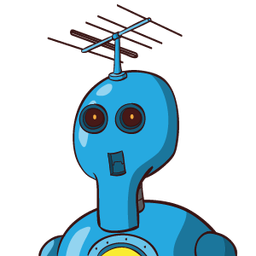




需要付款的可以下载吗?
可以试下,hhh。