REST 接口调用及机器人调用接口
适用版本
适用于RPA9以及以下版本,RPA10及以上版本==> 点击跳转
1. 接口 API
调用方式及字段,请参考论坛手册
http://support.i-search.com.cn:8088/showdoc/web/#/45?page_id=670
2. Post 接口数据组成
URL 源串 + sign+token
2.1 URL 源串构造
下面为源串示例:
action=get-process¶m={“proc_code”:""}×tamp=1361431471
下面分割源串来讲解:
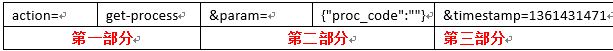
第一部分:
action= 后的 get-process 为接口类型标志,这个为“获取流程接口”,其它的请参考“接口 API”对应修改。
第二部分:
这部分为 API 接口的请求参数,param= 后按字典方式的写法,并按 KEY 升序依次排列。
第三部分:
时间字段,timestamp= 加上当前时间戳。
2.2 sign
sign 为把 URL 源串经过加密处理后的数据,具体处理步骤如下:
=> 获得源串
=> URL 编码转换(encodeURIComponent)
=> HMAC-SHA1-256 加密算法 (加密密码为 isearch)
=> 进行 base64 编码
=> 将结果去空格处理(\r\n)
2.3 token
在 iS-RPA 管理平台使用Admin用户登录后的 Token 设置页面,点击“生成”,生成 token,多次点击会重新生成,如重新生成,post 接口数据也需要相应修改。

2.4 接口 URL 示例
下面的 url 中http://192.168.202.150:10080/rapi/rcall.action 为请求地址:
http://192.168.202.150:10080/rapi/rcall.action?action=get-process¶m={“proc_code”:""}×tamp=1361431471&sign=MDJkMWEyZTY2MWZhY2ZmNWE3OTQwNmQ0ZWMwYzNlZDE1YWNjZjY3MGI0MjM1NjZmMmMzYjIyZDY5Y2Y5OGYxYg==&token=2ea7c02f99fb42749629f4414c04c9fa
3. python 调用代码
如果想用机器人来调 rest 接口,可参考以下代码,其它语言逻辑一样:
import json
import time
import requests
from urllib import parse
import hmac
import base64
from hashlib import sha256
def rpa_rest9(host,rest_type,data_json,add_pr,token,port=10080,try_times=2):
'''
data_json:字典型,发送的报文数据json格式
host:地址,str型,示例:'http://192.168.202.150'
rest_type:接口类型,str型,
port:http端口,int型
token:服务平台token,
try_times:重试次数,int型
add_pr:URL附加地址,str型, 示例:'/rapi/rcall.action'
返回值:get_field_json:字典型,
'''
count = 0
#获得sign
#源串:sign_yc
timestamp = str(int(time.time()))
#处理json数据不为str类型的情况
for key in data_json:
data_json[key]=str(data_json[key])
#json排序
data_json=json.dumps(data_json,sort_keys=True)
sign_yc='action=' + rest_type + '¶m=' + str(data_json) + '×tamp=' + timestamp
try:
#URL编码
url_bm = parse.quote(sign_yc)
#sha256加密密码
byte_key = bytes("isearch", encoding="utf-8")
byte_url_bm = bytes(url_bm, encoding="utf-8")
hn256 = hmac.new(byte_key, byte_url_bm, digestmod=sha256)
hh256 = hn256.hexdigest()
#Base64编码
bb64 = base64.b64encode(bytes(hh256, encoding="utf-8"))
#获取sign
sign = str(bb64, "utf-8")
#替换\r\n
sign=sign.replace('\r\n', '')
except Exception as e:
raise e
print(e)
print('URL源串:',sign_yc)
print('sign值:',sign)
#开始尝试发送post
print('开始尝试发送post')
get_field_json={'code': 4, 'msg': 'fail','result':None}
while True:
try:
url = host + ':' + str(port) + add_pr
header_dict = {'Content-Type': 'application/x-www-form-urlencoded; charset=UTF-8'}
data= sign_yc + '&sign=' + sign + '&token=' + token
print('尝试第',count+1,'次请求任务。')
try:
print('开始尝试')
res = requests.post(url, data=data, headers=header_dict)
print('尝试成功')
except Exception as e:
print('打印错误日志:',e)
#获取返回值
res_text=res.text
#转化成json
get_field_json=json.loads(res_text)
print('请求成功!')
break
except Exception as e:
print('尝试失败:',e)
time.sleep(1)
finally:
count += 1
if count >= try_times:
break
print('返回值json:',get_field_json)
return get_field_json
4. 其它平台或客户端调用
4.1 其它平台调用
按照第 3 章的逻辑自行写调用代码即可。
4.2 机器人调用
按照第 3 章添加一个全局函数,在需要调用的地方使用全局函数控件即可。
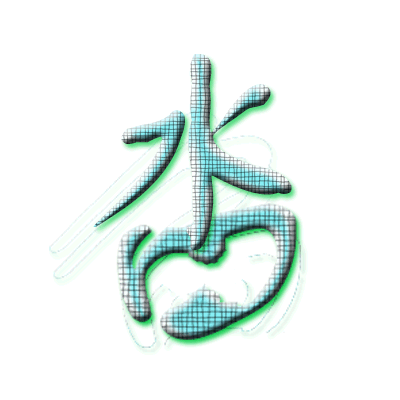



爱了
赞一个
这个帖子好赞!!!!!
水个回帖,哈哈 😜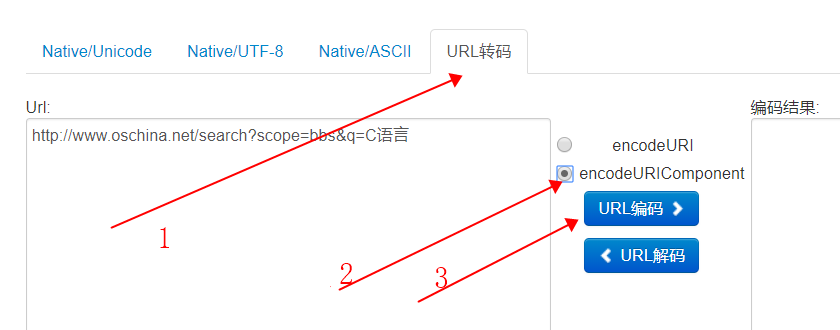

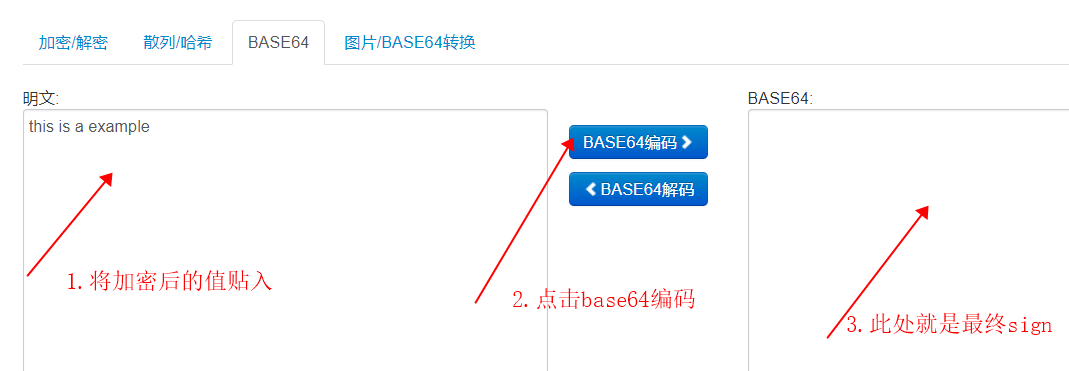
sign 的初始值:action=get-jobs¶m={“proc_code”:“OPSkey”}×tamp=123
然后对这个初始值进行转码,得到转码后的值
提供网址:http://tool.oschina.net/encode?type=4
然后用转码后的值,再进行 sha256 转码
然后再点击 base64,按下图操作得到最终 sign
提供网址:http://tool.oschina.net/encrypt?type=3
不明觉厉啊,秀
6666