获取点击路径的方法
机构树如图: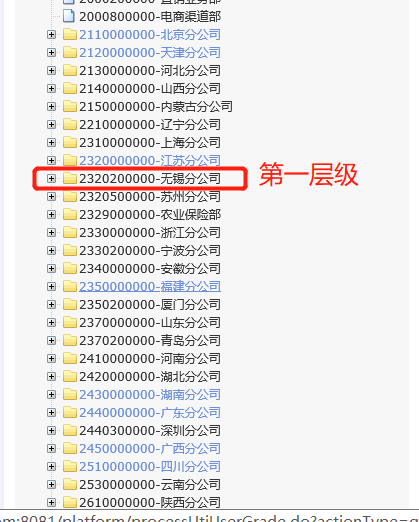
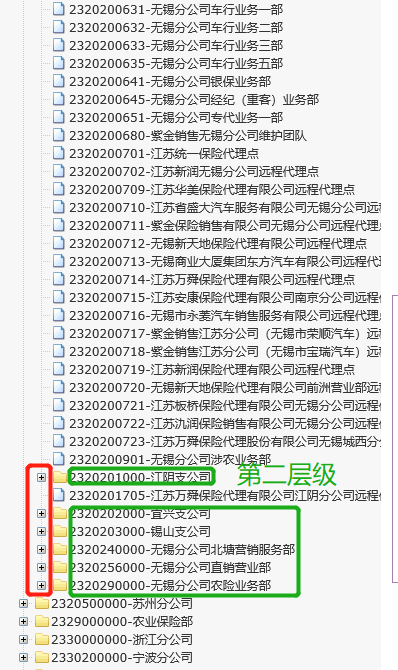
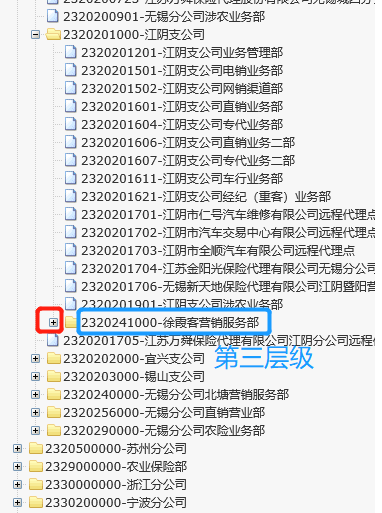
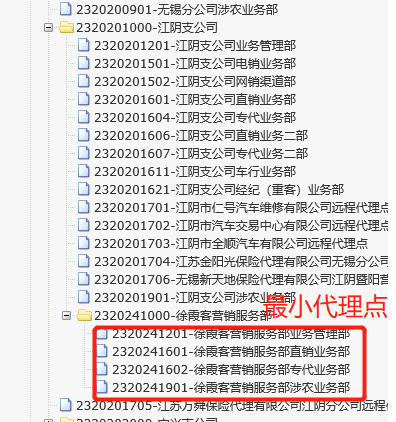
已知最小代理点机构的机构代码,以及他直系上属机构的机构代码,但是在未点开每一层级的展开按钮 的情况下,网页源码中未加载出最小代理点机构的信息。因此我们需要便利这棵树,找到每个能展开的分支按钮
的情况下,网页源码中未加载出最小代理点机构的信息。因此我们需要便利这棵树,找到每个能展开的分支按钮 。保存路径并存入字典 work_dict 中。
。保存路径并存入字典 work_dict 中。
上代码:
@script_func
def construct_dict(self):
self.ie_driver.switch_to.frame('mainFrame')
self.ie_driver.switch_to.frame('companyTreeLeft')
level1 = self.ie_driver.find_elements_by_xpath("//li[@class='level1']")
time.sleep(1)
for v1_li in level1:
v1_title = v1_li.find_element_by_xpath("a").get_attribute("title")
if "分公司" in v1_title:
v1_code = v1_title.split("-")[0]
print(v1_code, v1_title)
self.work_dict[v1_code] = None # 取代码
# 点击一级展开按钮
v1_li.find_element_by_xpath("button").send_keys(Keys.ENTER)
self.ie_driver.implicitly_wait(30) # 隐性等待,最长等30秒
self.loop_work(v1_li, v1_code)
with open("work_dict.json", "w", encoding="utf-8") as f:
json.dump(self.work_dict, f)
def loop_work(self, last_li, last_code):
'''
循环层
:param last_li: 上一层li
:param last_code: 上一层代码
:return:
'''
cur_level = last_li.find_elements_by_xpath("ul/li")
for cur_li in cur_level:
btn_class = cur_li.find_element_by_xpath("button").get_attribute("class")
cur_title = cur_li.find_element_by_xpath("a").get_attribute("title")
print(cur_title)
if btn_class.endswith("close"):
cur_code = cur_title.split("-")[0]
self.work_dict[cur_code] = last_code
cur_li.find_element_by_xpath("button").send_keys(Keys.ENTER)
self.ie_driver.implicitly_wait(30) # 隐性等待,最长等30秒
self.loop_work(cur_li, cur_code)
elif btn_class.endswith("docu"):
print(btn_class)
else:
with open("error.log", "a",encoding="uft-8") as f:
f.write("{} find".format(btn_class))
print("{} find".format(btn_class))
其中 script_func 为登录修饰器
# 登录修饰器
def script_func(func):
def wrapper(*args):
self = args[0]
# IE打开目标页面
self.ie_driver.get(url_path)
self.ie_driver.maximize_window()
# 登录
self.login()
time.sleep(2)
# 进入模块
self.enter_left()
return func(*args)
return wrapper
执行结果:
生成 work_dict 字典,并保存为了一个 json 文件work_dict.json , 形如
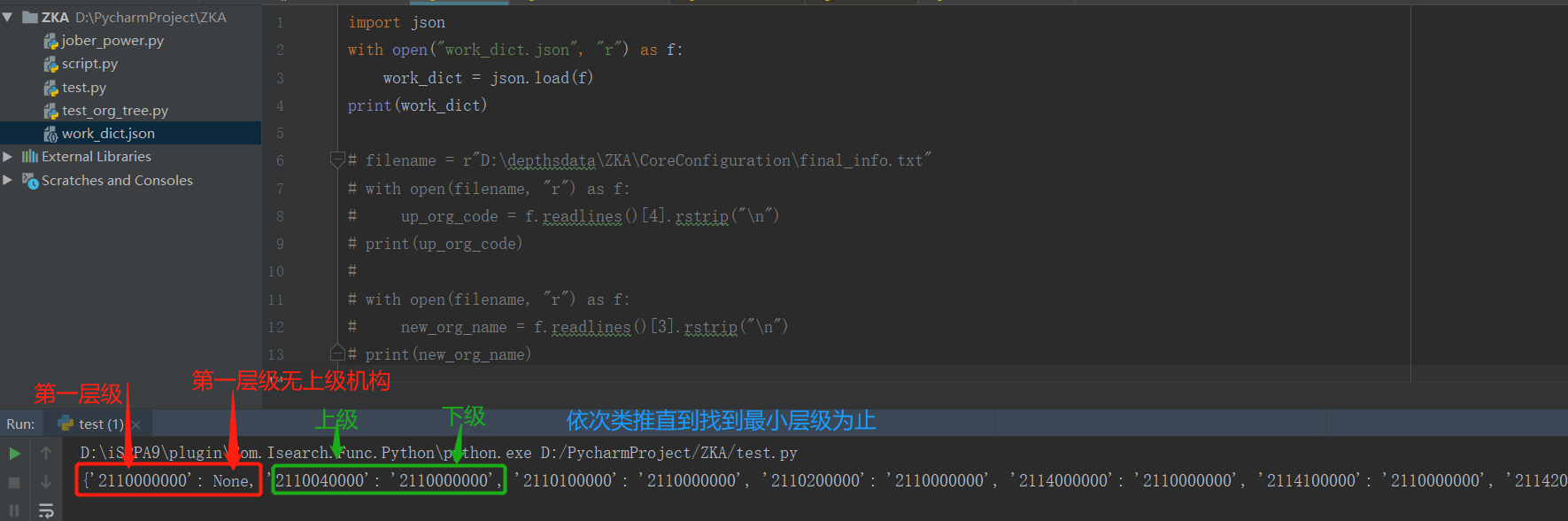
下面我们拿到已知最小代理点机构的机构代码,以及他直系上属机构的机构代码后,便可通过这个字典获取需要点击展开按钮的路径。
代码如下:
def get_path(self):
click_path = []
up_org_code = self.up_org_code # 上级机构代码赋值
while up_org_code:
click_path.insert(0, up_org_code)
up_org_code = self.work_dict[up_org_code]
return click_path
拿到点击路劲后,就是正常的点击执行啦。
def click_path(self):
"""
点击路径
:param path: 路径
:return:
"""
self.ie_driver.switch_to.frame('mainFrame')
self.ie_driver.switch_to.frame('companyTreeLeft')
self.ie_driver.implicitly_wait(30) # 隐性等待,最长等30秒
path = self.get_path() # 调用get_path获取路径
# 下面根据路劲点点点
title = path.pop(0) # 弹出路径
cur_li = None
level = self.ie_driver.find_elements_by_xpath("//li[@class='level1']")
for v_li in level:
if v_li.find_element_by_xpath("a").get_attribute("title").split("-")[0] == title:
cur_li = v_li
break
cur_li.find_element_by_xpath("button").send_keys(Keys.ENTER)
while path:
title = path.pop(0)
level = cur_li.find_elements_by_xpath("ul/li")
for v_li in level:
if v_li.find_element_by_xpath("a").get_attribute("title").split("-")[0] == title:
cur_li = v_li
break
cur_li.find_element_by_xpath("button").send_keys(Keys.ENTER)
level = cur_li.find_elements_by_xpath("ul/li")
li_a = None
for li in level:
li_a = li.find_element_by_xpath("a")
if li_a.get_attribute("title").split("-")[0] == self.new_org_title:
print("title", li_a.get_attribute("title"))
# li_a.find_element_by_xpath("button").send_keys(Keys.ENTER)
li_a.send_keys(Keys.ENTER)
break
print("ok")
self.ie_driver.switch_to.parent_frame()
self.enter_tree_right() # 进入右边frame后的操作
self.ie_driver.switch_to.frame('companyTreeLeft')
li_a.send_keys(Keys.ENTER)
self.ie_driver.switch_to.parent_frame()
self.enter_tree_right2() #再次进入右边frame后的操作
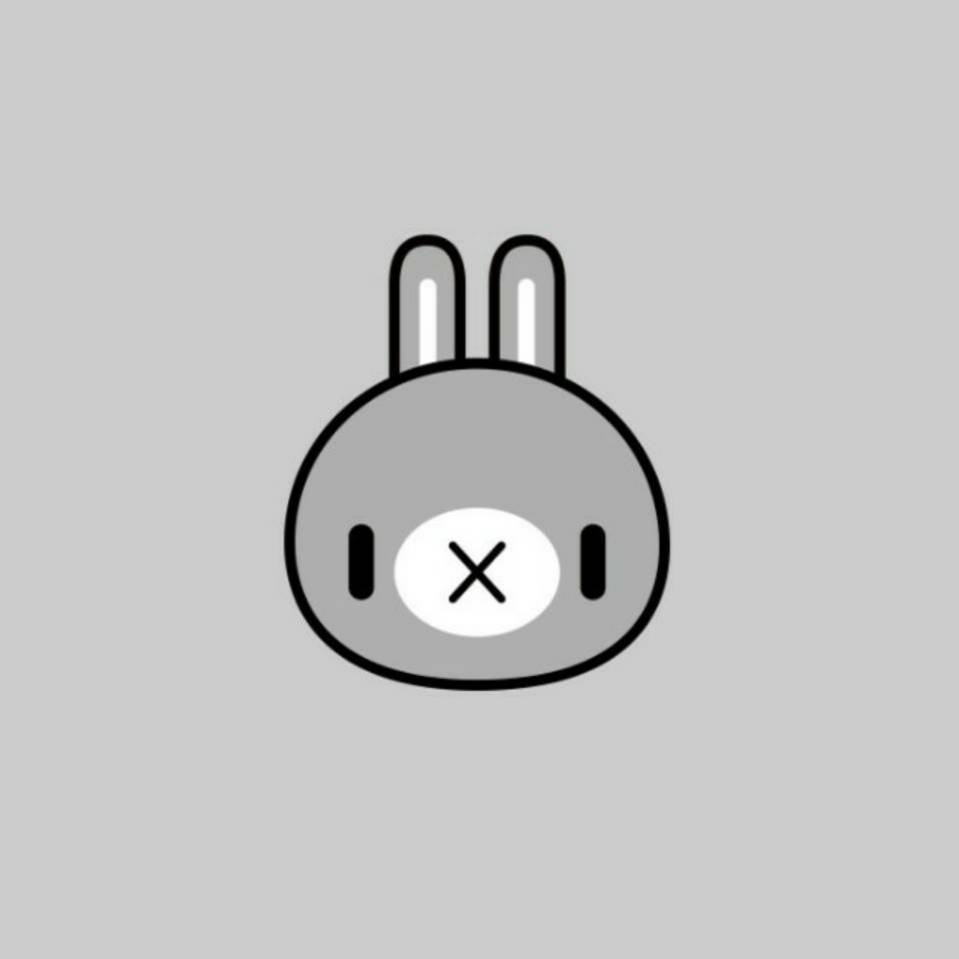




涨知识了
需要引入那些参数呢,引入参数的属性是什么。修饰器的缩进好像是有问题。方便的时候交流一下
😄太厉害