读取可选取 PDF 格式
【工银亚洲】
目前在工银项目中遇到的 PDF 大致分为两种,一种是纯图片模式,一种是可复制的文字格式,图片模式需要借助 OCR 识别技术,但文字格式可通过代码一行一行的提取出来。
import pdfplumber
import pandas as pd
def aa():
path = r"E:\RPA\PDF\123.pdf"
print(path)
with pdfplumber.open(path) as pdf:
page_count = len(pdf.pages) #PDF的页数
print(page_count)
list = []
for page in pdf.pages:
str = page.extract_text() #读取
arr = str.split('\n')
print(arr)
list.append(arr) #数组拼接,多个一维数组合并成二维数组
print(list)
res = [i for item in list for i in item] #二维数组转一维数组
print(res)
#写入excel并且保存
df = pd.DataFrame(res)
excel_path = "E:\\RPA\\PDF\\123.xlsx" #保存的文件路径
df.to_excel(excel_path,index=False,encoding='gbk') #保存
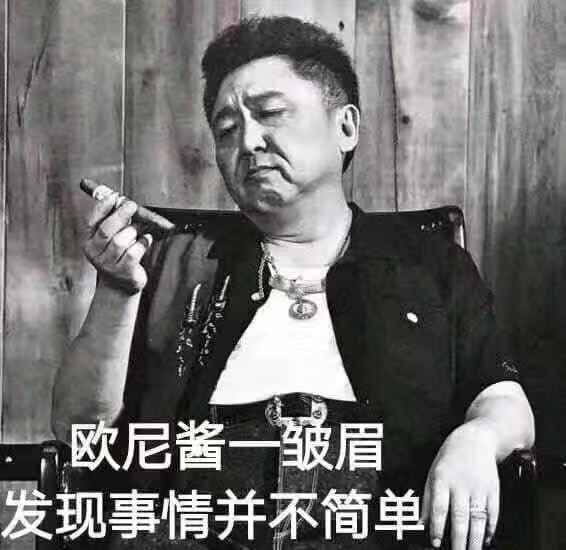



为大神点赞👍
好贴,学习大神
👍格式修改后,食用更佳 👏